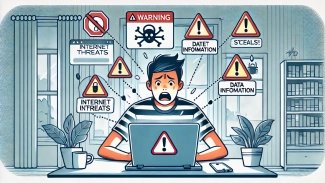Vlákno názorů k článku Outline editory: The Vim Outliner od tomaz - lehce OT, ale chtel jsem se zeptat, jake...
-
Článek je starý, nové názory již nelze přidávat.
-
Pavel Tisnovsky (neregistrovaný)
No, ja jsem odkojeny Atari 800XL a potom Borlandskymi editory a tam se pouziva modre pozadi :-).
Nejak jsem si na nej po tech letech zvykl a udelal jsem si do .vimrc vlastni sadu ruznych barvicek. Ideove to vychazi z Borland.vim, ktere lze najit na http://www.vim.org, ale mam tam nejake zmeny. Muzu vam poslat svuj .vimrc, z toho muzete barvycky vykuchat. -
Pavel Tisnovsky (neregistrovaný)
Tak tady to mate, staci udelat copy & paste na vhodne misto :-) ve .vimrc nebo si primo vytvorit nove barevne schema.
highlight Normal guifg=yellow guibg=#0000aa
highlight NonText guifg=white guibg=#0000aa
highlight Statement guifg=white guibg=#0000aa
highlight Special guifg=cyan guibg=#0000aa
highlight Constant guifg=magenta guibg=#0000aa
highlight Comment guifg=gray guibg=#0000aa
highlight PreProc guifg=green guibg=#0000aa
highlight Type guifg=white guibg=#0000aa
highlight Identifier guifg=white guibg=#0000aa
highlight StatusLine guifg=gray guibg=yellow
highlight StatusLineNC guifg=gray guibg=black
highlight Search guifg=black guibg=gray
highlight VertSplit guifg=gray guibg=black
highlight Directory guifg=green guibg=#0000aa
highlight WarningMsg guifg=red guibg=#0000aa
highlight Error guifg=white guibg=red
highlight Cursor guifg=black guibg=white
highlight Cursor2 guifg=black guibg=#ff8080
highlight Cursor3 guifg=black guibg=lightgreen
highlight Visual guifg=gray guibg=black
highlight Number guifg=yellow guibg=#0000aa
highlight Float guifg=yellow guibg=#0000aa
highlight String guifg=green guibg=#0000aa
highlight Character guifg=magenta guibg=#0000aa
highlight Title guifg=#ffa0ff guibg=#0000aa
highlight Visual guibg=black guifg=#41c0c0