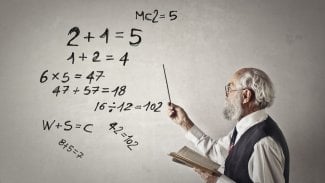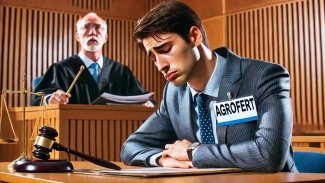git-grep
NAME
git-grep - Print lines matching a pattern
SYNOPSIS
git-grep [--cached]
[-a | --text] [-I] [-i | --ignore-case] [-w | --word-regexp]
[-v | --invert-match] [-h|-H] [--full-name]
[-E | --extended-regexp] [-G | --basic-regexp]
[-F | --fixed-strings] [-n]
[-l | --files-with-matches] [-L | --files-without-match]
[-c | --count] [--all-match]
[-A <post-context>] [-B <pre-context>] [-C <context>]
[-f <file>] [-e] <pattern>
[--and|--or|--not|(|)|-e <pattern>...] [<tree>...]
[--] [<path>...]
DESCRIPTION
Look for specified patterns in the working tree files, blobs registered in the index file, or given tree objects.
OPTIONS
--cached
Instead of searching in the working tree files, check the blobs registered in the index file.
-a | --text
Process binary files as if they were text.
-i | --ignore-case
Ignore case differences between the patterns and the files.
-I
Don't match the pattern in binary files.
-w | --word-regexp
Match the pattern only at word boundary (either begin at the beginning of a line, or preceded by a non-word character; end at the end of a line or followed by a non-word character).
-v | --invert-match
Select non-matching lines.
-h | -H
By default, the command shows the filename for each match. -h option is used to suppress this output. -H is there for completeness and does not do anything except it overrides -h given earlier on the command line.
--full-name
When run from a subdirectory, the command usually outputs paths relative to the current directory. This option forces paths to be output relative to the project top directory.
-E | --extended-regexp | -G | --basic-regexp
Use POSIX extended/basic regexp for patterns. Default is to use basic regexp.
-F | --fixed-strings
Use fixed strings for patterns (don't interpret pattern as a regex).
-n
Prefix the line number to matching lines.
-l | --files-with-matches | -L | --files-without-match
Instead of showing every matched line, show only the names of files that contain (or do not contain) matches.
-c | --count
Instead of showing every matched line, show the number of lines that match.
-[ABC] <context>
Show context trailing (A after), or leading (B before), or both (C context) lines, and place a line containing -- between contiguous groups of matches.
-<num>
A shortcut for specifying -C<num>.
-f <file>
Read patterns from <file>, one per line.
-e
The next parameter is the pattern. This option has to be used for patterns starting with - and should be used in scripts passing user input to grep. Multiple patterns are combined by or.
--and | --or | --not | ( | )
Specify how multiple patterns are combined using Boolean expressions. --or is the default operator. --and has higher precedence than --or. -e has to be used for all patterns.
--all-match
When giving multiple pattern expressions combined with --or, this flag is specified to limit the match to files that have lines to match all of them.
<tree>...
Search blobs in the trees for specified patterns.
--
Signals the end of options; the rest of the parameters are <path> limiters.
EXAMPLE
git grep -e '#define' --and \( -e MAX_PATH -e PATH_MAX \)
Looks for a line that has #define and either MAX_PATH or PATH_MAX.
git grep --all-match -e NODE -e Unexpected
Looks for a line that has NODE or Unexpected in files that have lines that match both.
AUTHOR
Originally written by Linus Torvalds <torvalds@osdl.org>, later revamped by Junio C Hamano.
DOCUMENTATION
Documentation by Junio C Hamano and the git-list <git@vger.kernel.org>.
GIT
Part of the git(7) suite