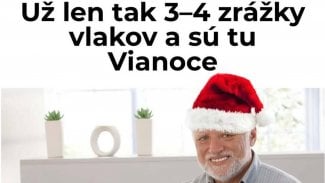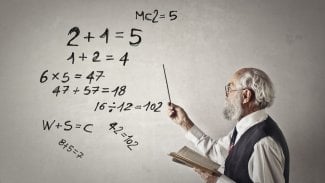lastcomm
NAME
lastcomm - print out information about previously executed commands.
SYNOPSIS
lastcomm
[
command-name ...
]
[ user-name ... ]
[ terminal-name ... ]
[ --strict-match ]
[ --forwards ]
[ I -f filename | I --file filename ] [ I --ahz hz ]
[ --user name ] [ --command name ] [ --tty name ]
[ -B \p | --show_paging ] [ --debug ] [ -V | --version ] [ -h | --help ]
[ user-name ... ]
[ terminal-name ... ]
[ --strict-match ]
[ --forwards ]
[ I -f filename | I --file filename ] [ I --ahz hz ]
[ --user name ] [ --command name ] [ --tty name ]
[ -B \p | --show_paging ] [ --debug ] [ -V | --version ] [ -h | --help ]
DESCRIPTION
lastcomm
prints out information about previously executed
commands. If no arguments are specified,
lastcomm
will print info
about all of the commands in
acct
(the record file). If called with one or more of
command-name,
user-name,
or
terminal-name,
only records containing those items will be displayed. For
example, to find out which users used command `a.out'
and which users were logged into `tty0', type:
lastcomm a.out tty0
This will print any entry for which `a.out' or `tty0'
matches in any of the record's fields (command, name, or terminal). If
you want to find only items that match *all* of the arguments on the command
line, you must use the '-strict-match' option. For example, to list
all of the executions of command
R a.out by user root on terminal tty0,
type:
lastcomm --strict-match a.out root tty0
The order of the arguments is not important.
For each entry the following information is printed:
+ command name of the process
+ flags, as recorded by the system accounting routines:
S -- command executed by super-user
F -- command executed after a fork but without a following exec
C -- command run in PDP-11 compatibility mode (VAX only)
D -- command terminated with the generation of a core file
X -- command was terminated with the signal SIGTERM
+ the name of the user who ran the process
+ time the process exited
OPTIONS
\. .PD 0
--strict-match
Print only entries that match *all* of the arguments on the command
line.
I --user name
List records for user with
name.
This is useful if you're trying
to match a username that happens to be the same as a command (e.g.,
ed
).
I --command name
List records for command
name.
I --tty name
List records for tty
name.
I --forwards
Read file forwards instead of backwards. This avoids trying to seek on the file
and can be used to read from a pipe. This must be specified prior to any
I -f
arguments.
I -f filename, --file filename
Read from the file
filename
instead of
acct.
A filename of "-" will result in reading from stdin. This must either be the
first
I -f
option, or
I --forwards
must precede all
I -f
options.
I --ahz hz
Use this flag to tell the program what
AHZ
should be (in hertz). This option is useful if you are trying to view
an
acct
file created on another machine which has the same byte order and file
format as your current machine, but has a different value for
AHZ.
-p, --show-paging
Print paging statistics
--debug
Print verbose internal information.
-V, --version
Print the version number of
lastcomm.
-h, --help
Prints the usage string and default locations of system files to
standard output and exits.
FILES
AUTHOR
The GNU accounting utilities were written by Noel Cragg
<noel@gnu.ai.mit.edu>. The man page was adapted from the accounting
texinfo page by Susan Kleinmann <sgk@sgk.tiac.net>.