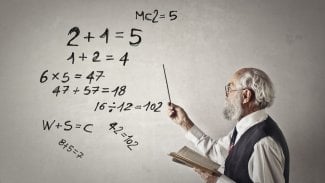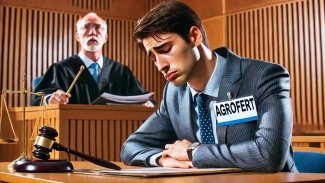liferea-add-feed
NAME
Liferea - RSS/RDF and Atom news aggregator
SYNOPSIS
liferea
[OPTIONS]
DESCRIPTION
Liferea (Linux Feed Reader) is an RSS/RDF and Atom news aggregator which also supports CDF channels, OCS, and OPML directories.
It's intended to be a clone of the Windows-only FeedReader.
It can be used to maintain a list of subscribed feeds, browse and search through their items, and displays their contents using GtkHTML or Mozilla.
OPTIONS
Liferea options:
--version
output version information and exit
--help
display a option overview and exit
--mainwindow-state=STATE
Start Liferea with its mainwindow in STATE: shown, iconified, hidden
--debug-all
Print debugging messages of all types
--debug-cache
Print debugging messages for the cache handling
--debug-conf
Print debugging messages of the configuration handling
--debug-db
Print debugging messages of the database handling
--debug-gui
Print debugging messages of all GUI functions
--debug-html
Enables HTML rendering debugging. Each time Liferea
renders HTML output it will also dump the generated
HTML into ~/.liferea_1.1/output.xhtml.
--debug-net
Print debugging messages of all network activity
--debug-parsing
Print debugging messages of all parsing functions
--debug-plugins
Print debugging messages for the plugin loading
--debug-trace
Print debugging messages when entering/leaving functions
--debug-update
Print debugging messages of the feed update processing
--debug-verbose
Print verbose debugging messages
DBUS INTERFACE
To allow integration with other programs Liferea provides a DBUS
interface for automatic creation of new subscriptions. The script
liferea-add-feed is a convenient way to use this interface. Just
pass a valid feed URL as parameter and the feed will be added to the
feed list. You can also pass non-feed URLs to use feed auto discovery.
Example:
liferea-add-feed "http://www.newsforge.com/newsforge.rss"
Please note that Liferea needs to be running for liferea-add-feed
to work.
ENVIRONMENT
http_proxy
If a proxy is not specified in the Liferea preferences (which uses the proxy
settings in gconf), then Liferea will use the proxy specified in $http_proxy.
$http_proxy should be set to a URI specifying the desired proxy, for example
http://proxy.example.com:3128/.
FILES
/usr/lib/liferea/
Contains Liferea plugins
/usr/share/liferea/css/
Contains stylesheets for feed display
/usr/share/liferea/opml/
Contains default feedlists
~/.liferea_1.4/
Contains user feedlist and feed cache
AUTHOR
This manual page was written by Lars Lindner <lars.lindner@gmail.com>.