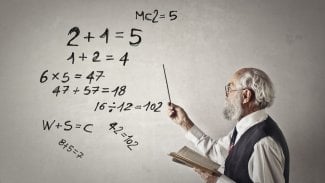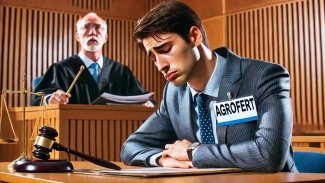mini_commander_applet
NAME
mini_commander_applet - Mini-Commander Applet for the GNOME panel.
SYNOPSIS
mini_commander_applet [ --activate-goad-server [=GOAD_ID] ]
DESCRIPTION
mini_commander_applet adds a command line to your Panel.
It features command completion, command history, changeable macros and
an optional built-in clock. Because of the changeable macros you can
use it for many different tasks. You can simply start a program (or a
short macro) or view a web page or search for a man/info page
etc.
To add this applet to a Panel, right-click on the Panel and
choose Applets->Utility->Mini-Commander
OPTIONS
--activate-goad-server
(Internal use only) GOAD server ID to activate.
GOAD_ID is usually the applet name [mini_commander_applet]
AUTHOR
This manual page was written by Christian Marillat <marillat@debian.org> for
the Debian GNU/Linux system (but may be used by others).