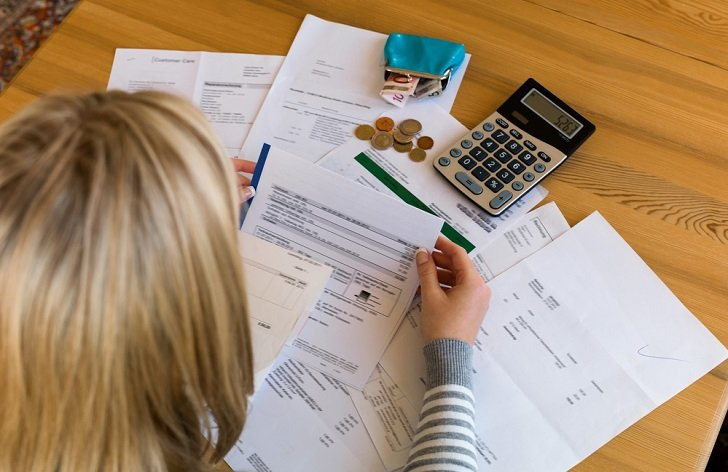rdev
NAME
rdev - query/set image root device, RAM disk size, or video mode
SYNOPSIS
R rdev [ -Rrvh ] [ -o offset ] [ image [ value [ offset ] ] ] R rdev [ -o offset ] [ image [ root_device [ offset ] ] ] R ramsize [ -o offset ] [ image [ size [ offset ] ] ] R vidmode [ -o offset ] [ image [ mode [ offset ] ] ] R rootflags [ -o offset ] [ image [ flags [ offset ] ] ]
DESCRIPTION
With no arguments,
rdev
outputs an
/etc/mtab
line for the current root file system.
With no arguments,
R ramsize , vidmode , and rootflags
print usage information.
In a bootable image for the Linux kernel on i386, there are several pairs
of bytes which specify the root device, the video mode, and the size of
the RAM disk. These pairs of bytes, by default, begin
at offset 504 (decimal) in the kernel image:
498 Root flags (500 and 502 Reserved) 504 RAM Disk Size 506 VGA Mode 508 Root Device (510 Boot Signature) rdev will change these values. Typical values for the image parameter, which is a bootable Linux kernel image, might be:/vmlinux /vmunix /boot/bzImage-2.4.0 /dev/fd0 /dev/fd1 When using the rdev command, the root_device parameter might be something like:/dev/hda1 /dev/hdf13 /dev/sda2 /dev/sdc4 /dev/ida/c0d0p1 One may also specify the device by a comma-separated pair of decimal integers R major , minor . For the ramsize command, the size parameter specifies the size of the RAM disk in kilobytes. 2.0.x kernels and newer dynamically allocate the ramdisk and do not need this setting. For the rootflags command, the flags parameter contains extra information used when mounting root. Currently the only effect of these flags is to force the kernel to mount the root filesystem in readonly mode if flags is non-zero. For the vidmode command, the mode parameter specifies the video mode:-3 = Prompt -2 = Extended VGA -1 = Normal VGA 0 = as if "0" was pressed at the prompt 1 = as if "1" was pressed at the prompt 2 = as if "2" was pressed at the prompt n = as if "n" was pressed at the prompt If the value is not specified, the image will be examined to determine the current settings.
OPTIONS
-r
Causes
rdev
to act like
R ramsize
(Not relevant for 2.0.x and newer kernels).
-R
Causes
rdev
to act like
R rootflags .
-v
Causes
rdev
to act like
R vidmode .
-h
Provides help.
BUGS
The
rdev
utility, when used other than to find a name for the current root device,
is an ancient hack that works by patching a kernel image at a magic offset
with magic numbers. It does not work on architectures other than i386.
Its use is strongly discouraged. Use a boot loader like SysLinux or LILO
instead.
HISTORY
At offset 502 there used to be the device number of the swap device
(in Linux 0.12), and "rdev -s" or "swapdev" would set this.
However, since Linux 0.95 this constant is not used any longer,
and the swap device is specified using the
swapon(2)
system call.
At offset 504 there used to be the size of the ramdisk in kilobytes.
One would specify a size, and this much was grabbed off the top of memory.
In Linux 1.1.39 it became also possible to set this value on the kernel
command line.
In Linux 1.3.48 the ramdisk setup was changed. Ramdisk memory is now
taken from the buffer cache, so that the ramdisk can grow dynamically.
The interpretation of the ramdisk word was changed to a word of which
the high order bit is a prompt flag (1: prompt for ramdisk:
"VFS: Insert ramdisk floppy and press ENTER" - this is needed with a
two-floppy boot), the next bit a load flag (1: load ramdisk),
and the low order 11 bits give the starting block number of the
root filesystem image (so that one can have a single floppy boot).
See also
R linux/Documentation/ramdisk.txt .
AUTHORS
Originally by Werner Almesberger (almesber@nessie.cs.id.ethz.ch) Modified by Peter MacDonald (pmacdona@sanjuan.UVic.CA) rootflags support added by Stephen Tweedie (sct@dcs.ed.ac.uk)
AVAILABILITY
The rdev command is part of the util-linux-ng package and is available from
ftp://ftp.kernel.org/pub/linux/utils/util-linux-ng/.