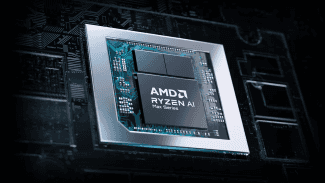git-local-fetch
NAME
git-local-fetch - Duplicate another git repository on a local system
SYNOPSIS
git-local-fetch [-c] [-t] [-a] [-d] [-v] [-w filename] [--recover] [-l] [-s] [-n]
commit-id path
DESCRIPTION
Duplicates another git repository on a local system.
OPTIONS
-c
Get the commit objects.
-t
Get trees associated with the commit objects.
-a
Get all the objects.
-v
Report what is downloaded.
-s
Instead of regular file-to-file copying use symbolic links to the objects in the remote repository.
-l
Before attempting symlinks (if -s is specified) or file-to-file copying the remote objects, try to hardlink the remote objects into the local repository.
-n
Never attempt to file-to-file copy remote objects. Only useful with -s or -l command-line options.
-w <filename>
Writes the commit-id into the filename under $GIT_DIR/refs/<filename> on the local end after the transfer is complete.
--stdin
Instead of a commit id on the commandline (which is not expected in this case), git-local-fetch expects lines on stdin in the format
<commit-id>['\t'<filename-as-in--w>]
--recover
Verify that everything reachable from target is fetched. Used after an earlier fetch is interrupted.
AUTHOR
Written by Junio C Hamano <junkio@cox.net>
DOCUMENTATION
Documentation by David Greaves, Junio C Hamano and the git-list <git@vger.kernel.org>.
GIT
Part of the git(7) suite