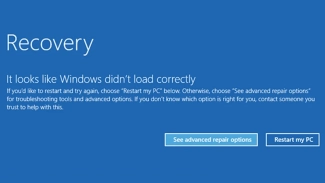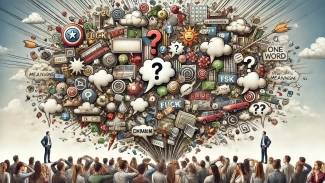Minulý týden proběhla bezpečnostní konference Usenix Security. Vývojáři na ní představili open source nástroj ZMap. Ten je schopný za pomoci jediného počítače oskenovat všechny IPv4 adresy za 44 minut. Jeden průchod pokryje přibližně 98 % všech adres (výpadky sítí a podobně). Na dva průchody je již záběr 100 %. Nástroj odesílá přibližně 1,6 miliónu paketů za vteřinu a adresy neskenuje sekvenčně, ale nahodile z důvodu ochrany proti útokům.
Nástroje je open source a lze libovolně modifikovat pro vlastní nastavení. Více informací si lze přečíst z jejich internetových stránek.
(Zdroj: DSL.sk)